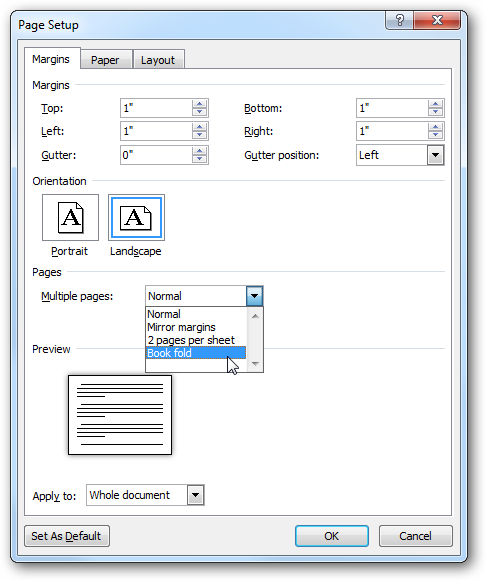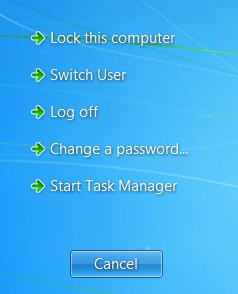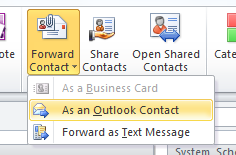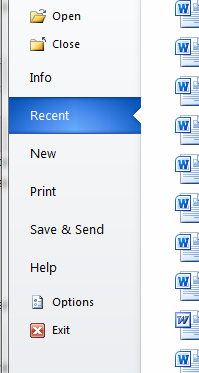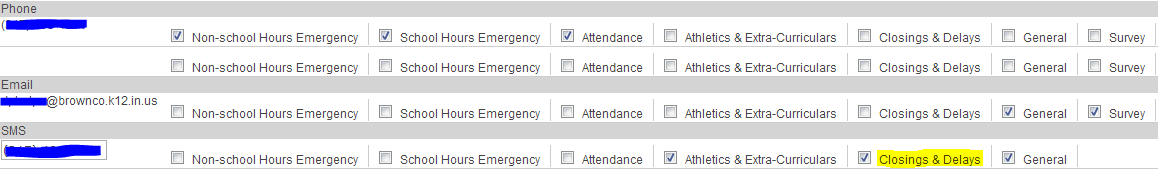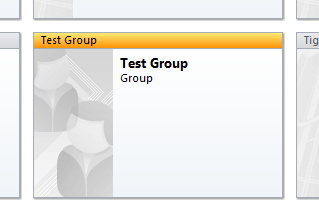Symptoms Get virtual machine error when installing a program Solution Open the Control Panel Go to System Go to Advanced Systems Properties Select Environment Variables In System Variables, click Add New Variable Name: _JAVA_OPTIONS New Variable Value: -Xmx512M Click OK
Author: admin
Printers Disappeared
Symptoms No printers showing in devices and printers Print Spooler service not running Print Spooler service will start and stop Solution Navigate to C:\Windows\System32\spool\PRINTERS Delete everything in the folder Open Services Start Print Spooler Open Devices and Printers to see if the printers are showing up
User Profile Service Failed the Logon
Symptoms Cannot log in as domain user Cannot log in as new user Solution Log in as a local administrator Navigate to the C:\Users\Default folder. This folder is hidden so make sure you can view hidden files. Search for all .sqm files Delete all .sqm files Log out and try to log in as a […]
Create Booklets in Word
Sometimes, a three-page handout is just too much. It doesn’t do justice to what you are trying to accomplish. Kids are flipping pages or ripping out staples and all you really wanted was a simple booklet. Well Word 2010 lets you create documents in a booklet format! Get those documents in a nice, easy-to-read format […]
Changing Your Password
There are two easy ways to change the password. The best is on one of the school computers. The second is through the Outlook Web Mail. Password Policy: We encourage all staff to select a password consisting of 8+ characters and a mix of letters and numbers. Having numbers inserted in the middle of the […]
Sharing Contacts and Groups
Sending contacts or groups to another person Attaching the contact in an email With Outlook open, switch to the Contacts screen by clicking the Contacts button in the bottom-left of the screen Select the contact or group that you would like to share by clicking on the card (or name if you are viewing contacts […]
Recover an unsaved document
Have you ever started typing a new document and accidentally closed the program without saving? Or maybe the computer shut down or restarted? Is everything lost? Do I have to start it all over? Not to worry. Microsoft Office 2010 (Word, Excel, PowerPoint, etc.) has a nice feature that lets you recover your unsaved […]
Closings and Delays
There are many people who have wanted to remove their number from the list for closings and delays. Previously, these messages were sent under the category “Non School Hours Emergency” which required that a phone number be attached to it whether you wanted a text or email instead. Now this has its own category which […]
Everything Office
The following link is for Office 2010 tutorials straight from Microsoft including Word, PowerPoint, Excel, and Outlook but BEFORE YOU READ THEM: some of these tutorials may not work on our system. http://office.microsoft.com/en-us/outlook-help/download-office-2010-training-HA101901726.aspx
Creating Email Groups
Creating a group in Outlook 2010 is easier than ever. With Outlook open, select the Home tab. Click on New Items and select Contact Group. This may be listed under More Items. You can now begin creating your group. Make sure to give it a name first. To begin adding people to the group […]