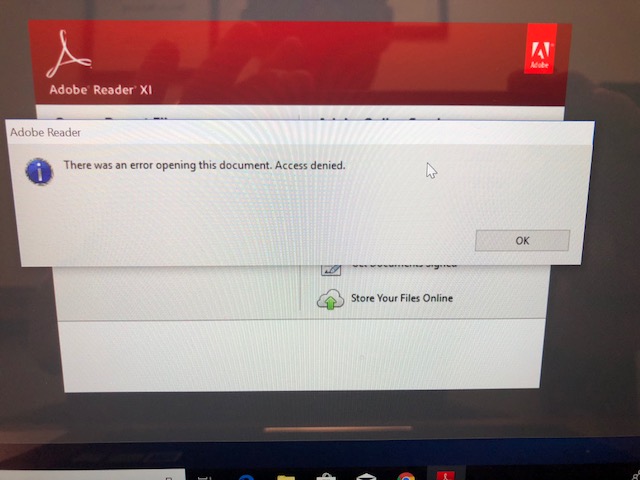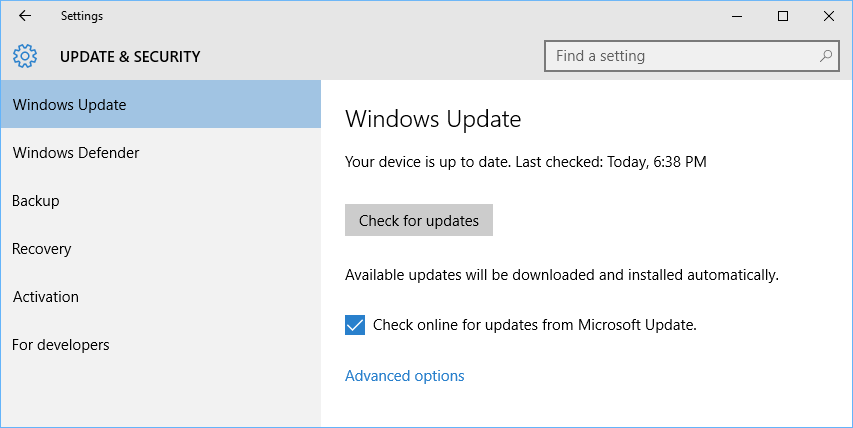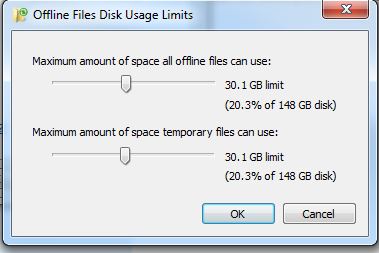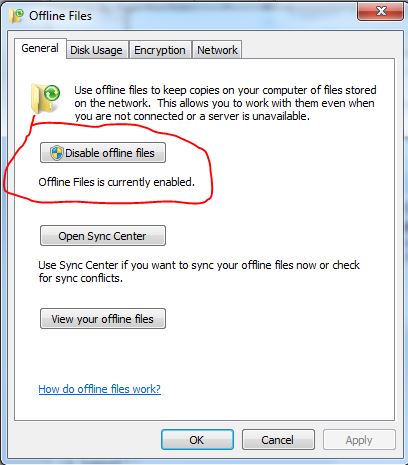Symptoms Can’t open PDF files Adobe Reader says Access denied. Error opening PDF document Solution Open Adobe Reader Go to Edit -> Preferences On the left-hand side, choose Security (Enhanced) On the right at the top, uncheck the box that says “Enable Protected Mode at startup” That’s it. You should now be able to open […]
Author: admin
Running Windows Updates
Windows 10 Go to the Start Menu and type in updates Choose Check for updates from the search list Click “Check for updates” Once updates are found, click the “View optional updates” option Wait for updates to finish and restart if prompted You may need to run updates again if there were a lot of updates to […]
Ticket replies and closing
Logging into the agent panel To sign in to the ticket system agent panel, go to the main ticket page http://tickets.brownco.k12.in.us and follow the instructions below or go directly to the agent sign-in at http://tickets.brownco.k12.in.us/scp Choose Sign In at the top Choose I’m an agent Main Screen The main screen of the ticket system will give […]
IXL Learning – Teacher Access
Download the PDF of this tutorial The Brown County Schools IXL Learning site address is accessible through the Online Resources button on all school websites! Please use this site when attempting to roster your students! INSTRUCTIONS FOR TEACHERS The account activation key for your license is BROWN397. Each instructor will need to follow the directions below to create […]
Laptop goes to sleep within a few minutes
Having issues with your computer going to sleep when you don’t want it to? Maybe you have already adjusted a few power settings and it still happens. Well (so far) there’s a fix for it. Recently, we have discovered a “hidden” power setting that puts the computer into sleep mode after a couple of minutes […]
Name change
Introduction Do you have a user who recently got married, or have you ever fat fingered a user’s name but didn’t notice until the user tried to login with their actual name? Well these are steps for you: Steps: Active Directory Open Active Directory Users and Computers Navigate to the Employees Organizational Unit (OU) Right-click […]
Google Calendar Appointments
Setting up and Sharing Appointments 1. Open Google Calendar while logged into your school account. 2. Make sure that you’re in “Week view” or any “Day” view 3. Click anywhere in the calendar. In the event box that pops up, click “Appointment slots” 4. Enter the details, including a title, and pick the calendar […]
Printer prints multiple copies
Symptoms Prints multiple copies Won’t stop printing Solutions Disable bi-directional support for printer port Disable “Mopier Mode” for printer Re-install print driver
Increasing Offline File Space
To increase your storage space for file syncing, start by opening sync center and clicking on “Manage Offline Files” Next, click on the “Disk Usage” tab, then click “Change Limits” Use the slider to adjust your storage to the desired capacity. If options are grayed out: The increase must be made within the […]
How to Sync Offline Files
In order to sync offline files, you must first make sure that “Offline Files” are enabled. To do this, go open the start menu and type sync. Then, click on sync center. After opening sync center, click on “Manage Offline Files” and verify that offline files are enabled. To sync all of […]