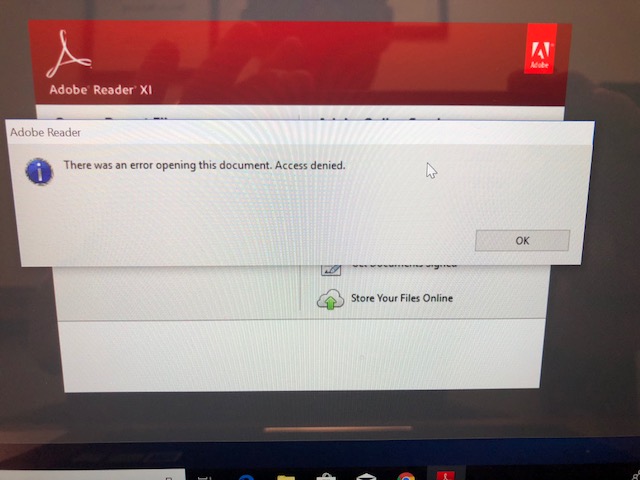Skip to content
Symptoms
- Can’t open PDF files
- Adobe Reader says Access denied.
- Error opening PDF document
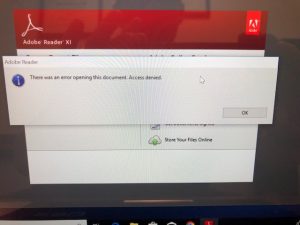
Solution
- Open Adobe Reader
- Go to Edit -> Preferences
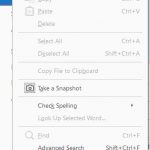
- On the left-hand side, choose Security (Enhanced)

- On the right at the top, uncheck the box that says “Enable Protected Mode at startup”
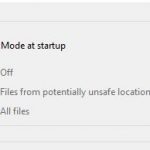
- That’s it. You should now be able to open your PDFs