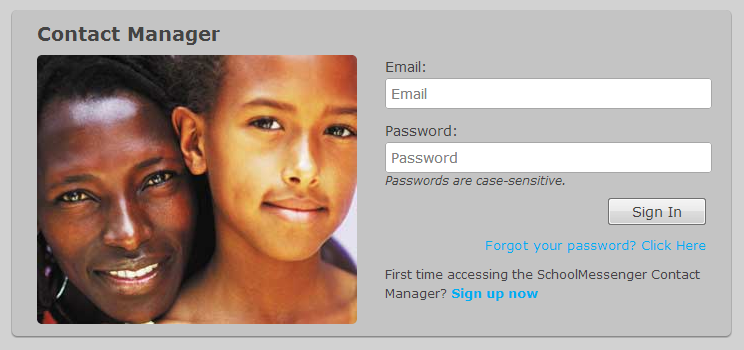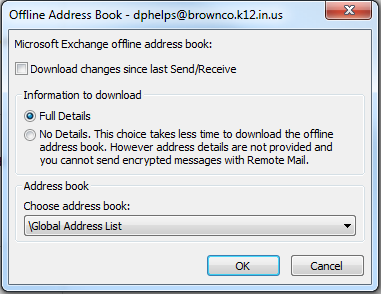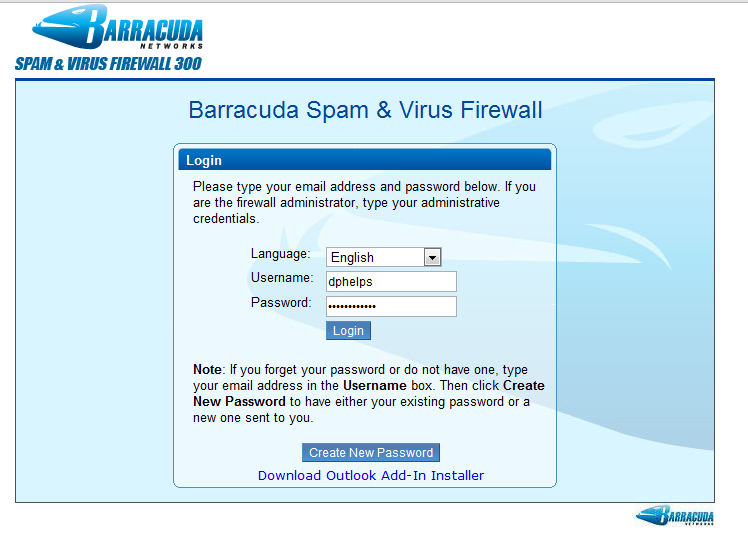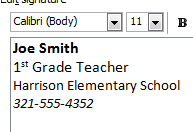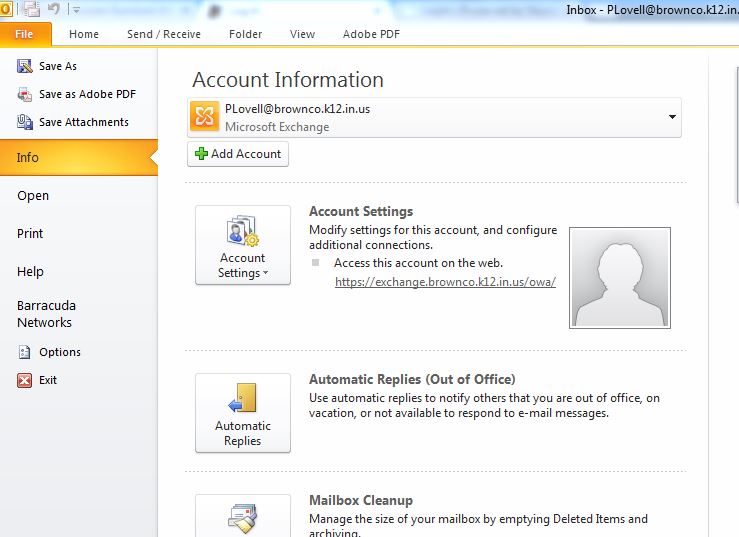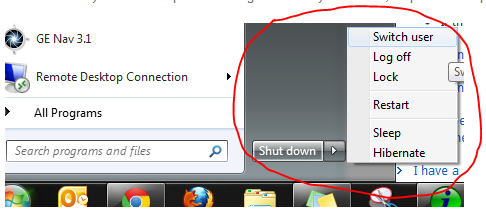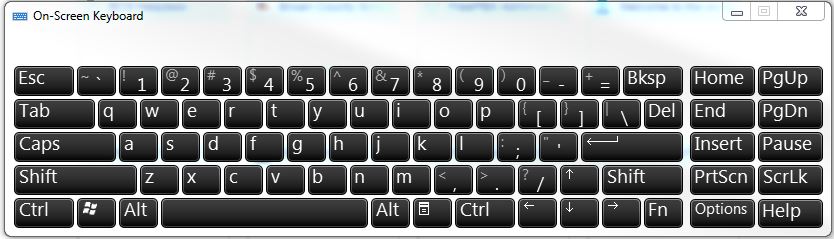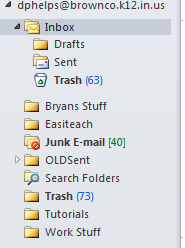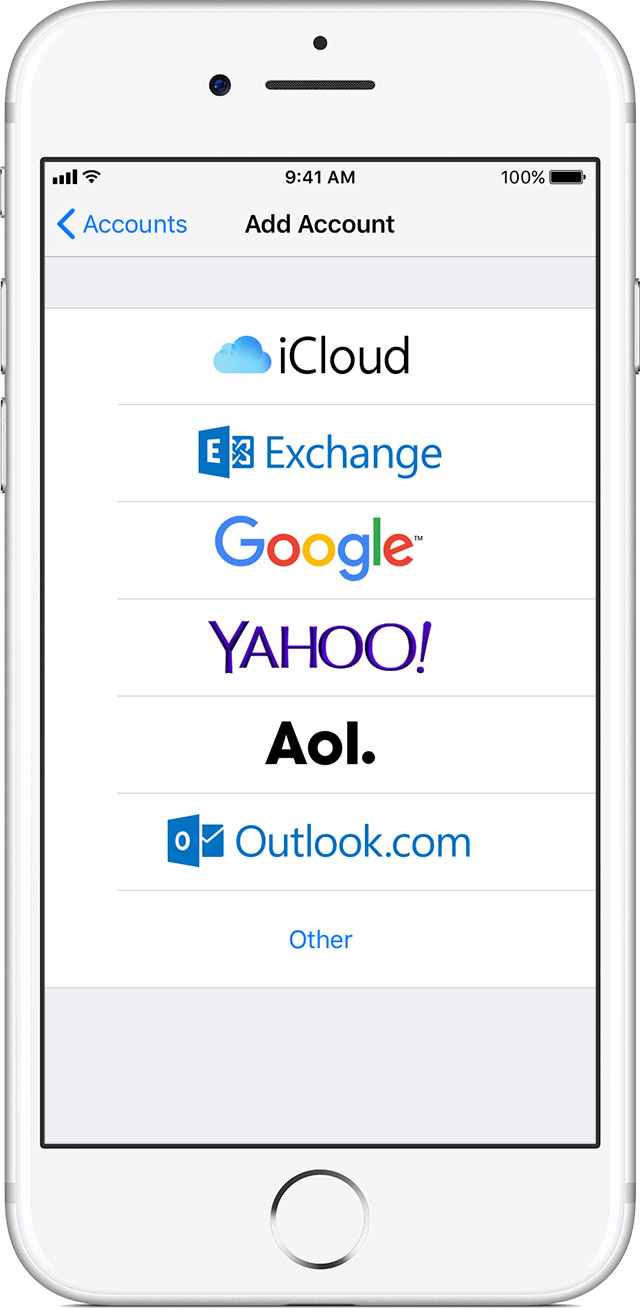Start of the Year Database Clean-up Before making major changes to the data, you should do a backup (close TriFIT, click Start -> Programs -> HealthFirst or Polar TriFIT -> TriFIT Backup, click the Backup tab, & then click the Backup button) Moving Students – Archiving If you wish to move students from a database […]
Author: admin
SchoolMessenger Contact Manager
The SchoolMessenger Notification System is used to improve communication to all parents and staff on matters such as attendance, general activities and emergency notifications. This does not replace existing forms of communication (school website, letters home, parent-teacher conferences, TV weather alerts, etc.) but will be a more direct communication tool. While we can send […]
Manually update Outlook Address Book
Outlook 2010 updates the global address list on its own but at its own pace. It will check for changes in the address book infrequently. You can force Outlook to update the address book by following a few simple steps. In Outlook, click the File tab Click Account Settings, then click Download Address Book. Uncheck […]
Permanently allow or deny an email address through Barracuda
Open a web browser and go to https://barracuda.brownco.k12.in.us If you run into a page warning you about a security certificate, follow the instructions below for your browser. Otherwise, continue to step 3. Internet Explorer Your screen should look like the image below. Click on “Continue to this website (not recommended)” Mozilla Firefox Your screen should […]
Create Your Email Signature
There are a couple ways to do this. The first is through the standard Outlook client from your school computer. The second is through the Outlook Web App (school website email). From Outlook Go to File -> Options and select Mail on the left-hand side. Click the Signatures button Create a New signature and give […]
Change When Messages Are Marked As Read
Emails in bold are your Unread emails. Outlook, however, has the preview feature which allows you to view the email and your Inbox at the same time without technically opening the email and still marking it as being Read. It you are scrolling through emails, skipping to the ones you want using the keyboard, it […]
Customize your shutdown button
Tired of accidentally pressing shutdown when you meant to hit that little arrow and go to logoff? Well, you can customize that button so your default option is to logoff or lock your screen, or put the computer to sleep. This one is simple. Click on the start button and then right-click on either the […]
On-Screen Keyboard – and other cool tricks
So now that everybody has all these new toys in their classrooms (projectors, tablets, etc.), you may have noticed a big limitation when you want to browse the web or save a document. Any time you want to enter text you have to walk back over to your computer and type into the keyboard. Not […]
How To See Your Sent and Deleted Mail
Important Edit: The section labeled Outlook Data File cannot be deleted. It can, however, be hidden. It has a little triangle next to it as well. Click on that triangle to clear up some real estate on your screen. The problem: Outlook creates a number of folders by itself including the Sent Items and […]
Email on your phone and at home
Want to check your school email at home or on the go? Well there are a few settings you need to know for this to work. Every device is a little different so here are some instructions for various devices as well as some links for a few others. iPhone, iPad, or iPod […]