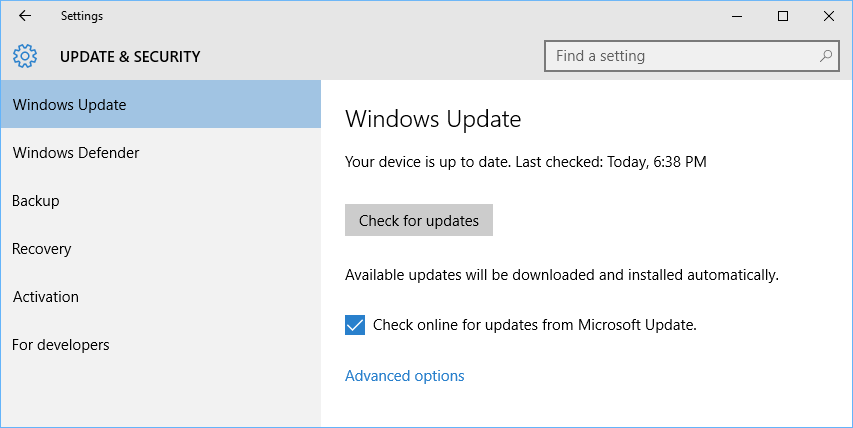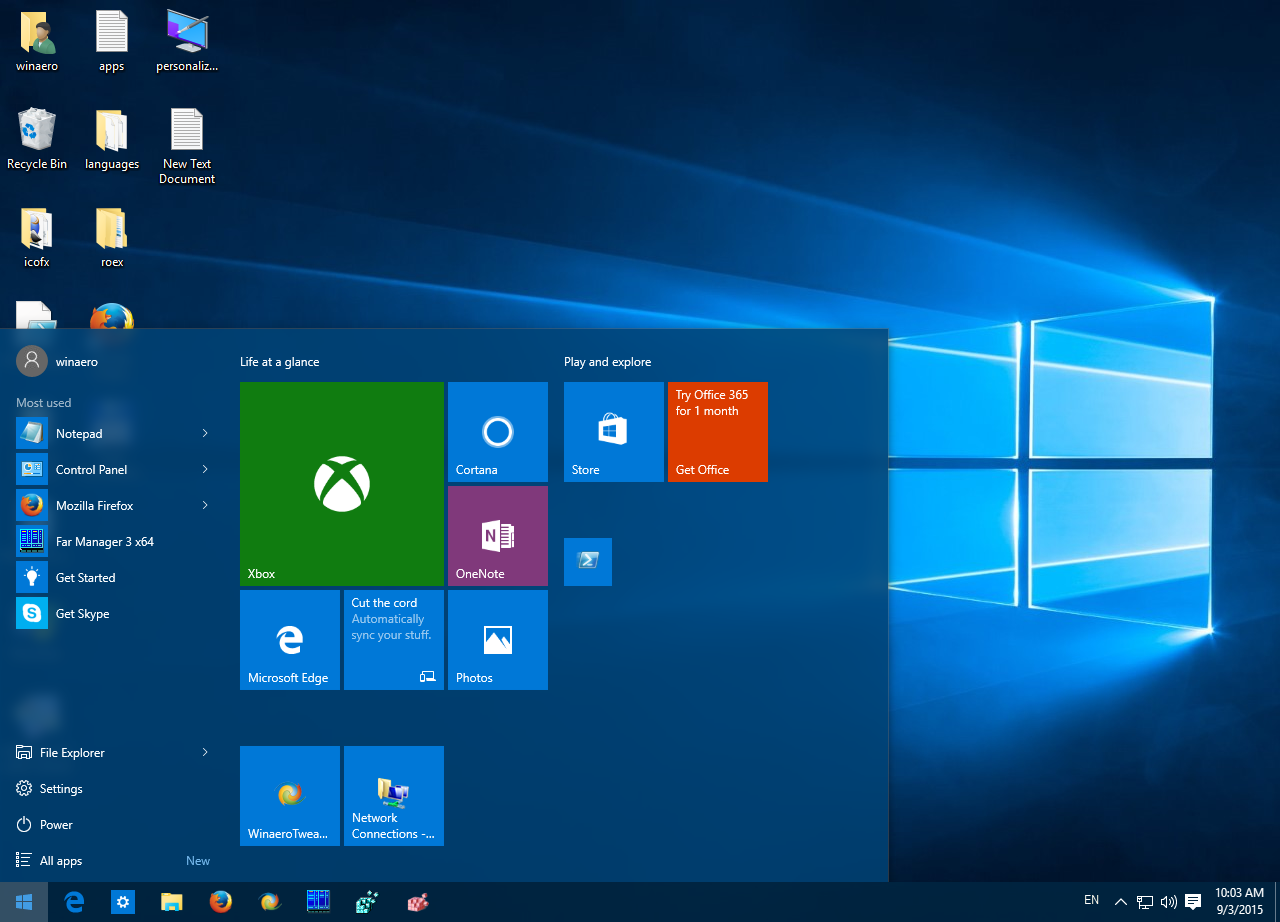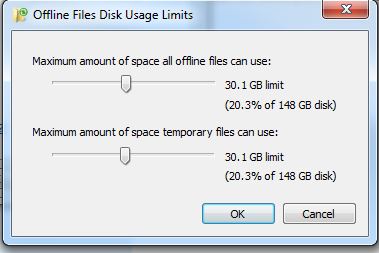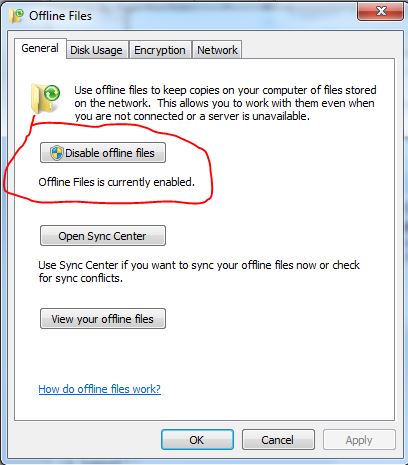Securly Classroom
Category: Tutorials
Running Windows Updates
Windows 10 Go to the Start Menu and type in updates Choose Check for updates from the search list Click “Check for updates” Once updates are found, click the “View optional updates” option Wait for updates to finish and restart if prompted You may need to run updates again if there were a lot of updates to […]
Windows 10 Start Menu Disabled Fix
Go to Start menu button and right click on it. This will open the contextual menu, after which you need to select Command Prompt (Admin). Once Command Prompt is open, go ahead with the following steps. Type and enter: Powershell Type the following: Get-AppXPackage -AllUsers | Foreach {Add-AppxPackage -DisableDevelopmentMode -Register “$($_.InstallLocation)\AppXManifest.xml”}
Ticket replies and closing
Logging into the agent panel To sign in to the ticket system agent panel, go to the main ticket page http://tickets.brownco.k12.in.us and follow the instructions below or go directly to the agent sign-in at http://tickets.brownco.k12.in.us/scp Choose Sign In at the top Choose I’m an agent Main Screen The main screen of the ticket system will give […]
Google Calendar Appointments
Setting up and Sharing Appointments 1. Open Google Calendar while logged into your school account. 2. Make sure that you’re in “Week view” or any “Day” view 3. Click anywhere in the calendar. In the event box that pops up, click “Appointment slots” 4. Enter the details, including a title, and pick the calendar […]
Increasing Offline File Space
To increase your storage space for file syncing, start by opening sync center and clicking on “Manage Offline Files” Next, click on the “Disk Usage” tab, then click “Change Limits” Use the slider to adjust your storage to the desired capacity. If options are grayed out: The increase must be made within the […]
How to Sync Offline Files
In order to sync offline files, you must first make sure that “Offline Files” are enabled. To do this, go open the start menu and type sync. Then, click on sync center. After opening sync center, click on “Manage Offline Files” and verify that offline files are enabled. To sync all of […]