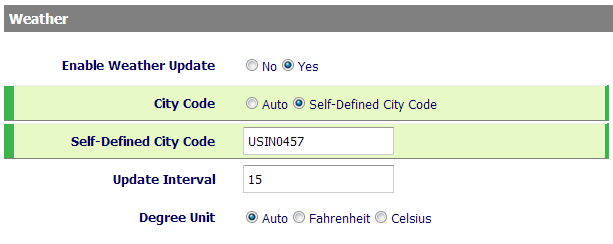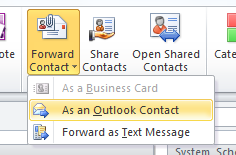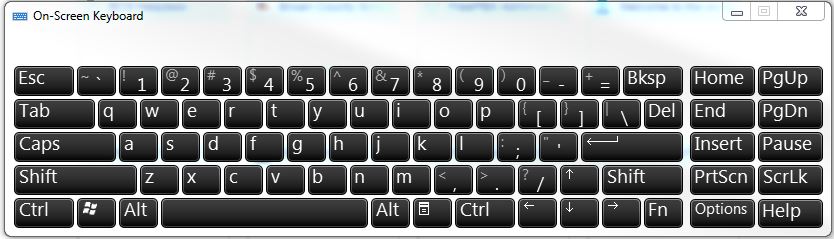You can now check the local weather right from your desk phone! By default, the phones are configured for different weather locations but you can specify what weather forecast you want to see. First, we need to open the web configuration screen for your phone. On your phone, find your phone IP address by […]
Tag: Tutorial
Sharing Contacts and Groups
Sending contacts or groups to another person Attaching the contact in an email With Outlook open, switch to the Contacts screen by clicking the Contacts button in the bottom-left of the screen Select the contact or group that you would like to share by clicking on the card (or name if you are viewing contacts […]
On-Screen Keyboard – and other cool tricks
So now that everybody has all these new toys in their classrooms (projectors, tablets, etc.), you may have noticed a big limitation when you want to browse the web or save a document. Any time you want to enter text you have to walk back over to your computer and type into the keyboard. Not […]
Outlook Notification
Want a pop-up notification every time you receive an email? Or do you want to hear a sound when a new message comes in? Follow these steps to make that happen. To get started, launch Outlook 2010, head over to Home tab, click Manage Rules & Alerts from the Rules drop-down button. You […]