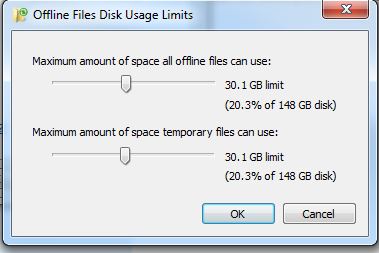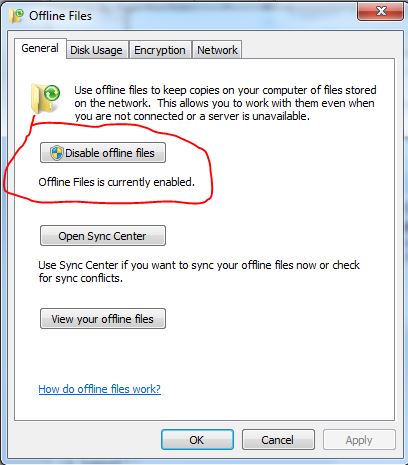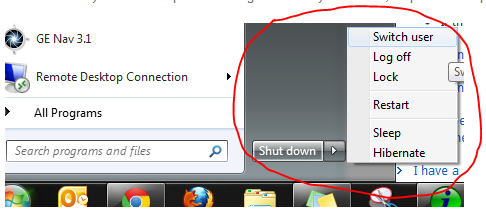Having issues with your computer going to sleep when you don’t want it to? Maybe you have already adjusted a few power settings and it still happens. Well (so far) there’s a fix for it. Recently, we have discovered a “hidden” power setting that puts the computer into sleep mode after a couple of minutes […]
Category: Computers
We run your life.
Increasing Offline File Space
To increase your storage space for file syncing, start by opening sync center and clicking on “Manage Offline Files” Next, click on the “Disk Usage” tab, then click “Change Limits” Use the slider to adjust your storage to the desired capacity. If options are grayed out: The increase must be made within the […]
How to Sync Offline Files
In order to sync offline files, you must first make sure that “Offline Files” are enabled. To do this, go open the start menu and type sync. Then, click on sync center. After opening sync center, click on “Manage Offline Files” and verify that offline files are enabled. To sync all of […]
Customize your shutdown button
Tired of accidentally pressing shutdown when you meant to hit that little arrow and go to logoff? Well, you can customize that button so your default option is to logoff or lock your screen, or put the computer to sleep. This one is simple. Click on the start button and then right-click on either the […]