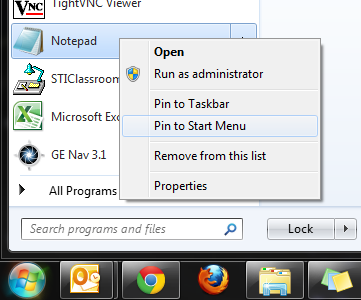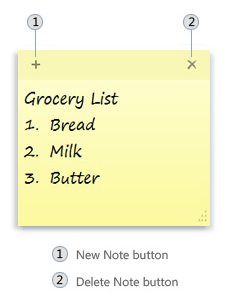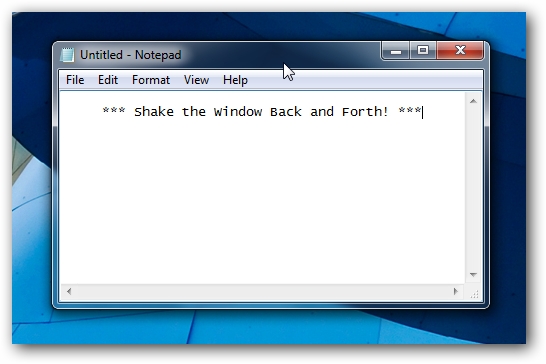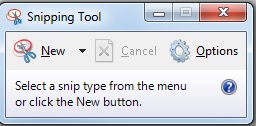Ok, so you’ve gotten used to using Windows 7 a little but to make things easy on yourself, you’ve put all the programs you use regularly on your desktop. I mean everything is there and now your newly created Sticky Notes are covering things up. Add to that a bunch of Word Documents and Spreadsheets […]
Author: admin
Sticky Notes
Get rid of all those Sticky Notes hanging off your monitor and make them digital. To open Sticky Notes go to Start -> All Programs -> Accessories -> Sticky Notes This will open a single yellow note and you can type in your to-do list or reminders right into it. When your mouse hovers over […]
Windows Shake Feature
Have a lot of windows open but really only want to focus on one thing right now? Sure, you could just full screen the window but what about when you want to get back to the desktop? You could go through and minimize everything but then you have to click through them again when you […]
Snipping Tool
Want to take a picture of something on your screen? How about that annoying error message that just doesn’t seem to happen when the Tech Dept comes by? Try the Snipping Tool that is built into Windows 7. To open it, go to Start -> All Programs -> Accessories -> Snipping Tool Once the […]
Windows Key
As many of you know, there is a key on your keyboard between Ctrl and Alt that has the nice little Windows logo on it. Well, that button used to just be for opening and closing the Start menu but Microsoft has built in a few extra shortcuts into Windows 7 that make things a […]
Outlook Notification
Want a pop-up notification every time you receive an email? Or do you want to hear a sound when a new message comes in? Follow these steps to make that happen. To get started, launch Outlook 2010, head over to Home tab, click Manage Rules & Alerts from the Rules drop-down button. You […]