There are two easy ways to change the password. The best is on one of the school computers. The second is through the Outlook Web Mail.
Password Policy: We encourage all staff to select a password consisting of 8+ characters and a mix of letters and numbers. Having numbers inserted in the middle of the password is more secure than placing it at the beginning or end. Using special characters (!@#$%^&*) also makes a password more secure.
Online
- Go to https://account.microsoft.com/
, signing in with the username and current password for the account you want to update. - From the navigation header, select Security and because you’re accessing sensitive info, you’ll need to enter the password for this account again.
- From the Password security tile, select Change my password.
- On the Change your password page, enter your current password and then enter your new password.
- Select Save.
On the computer
1) Login to a school computer using the username and default password provided
2) Press Ctrl + Alt + Delete
3) Select “Change a Password”
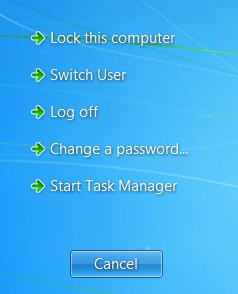
4) Enter the default password into the “Old Password” field
5) Enter a new password in each of the remaining fields and click the arrow
6) You should receive a confirmation screen that your password changed successfully if it worked
