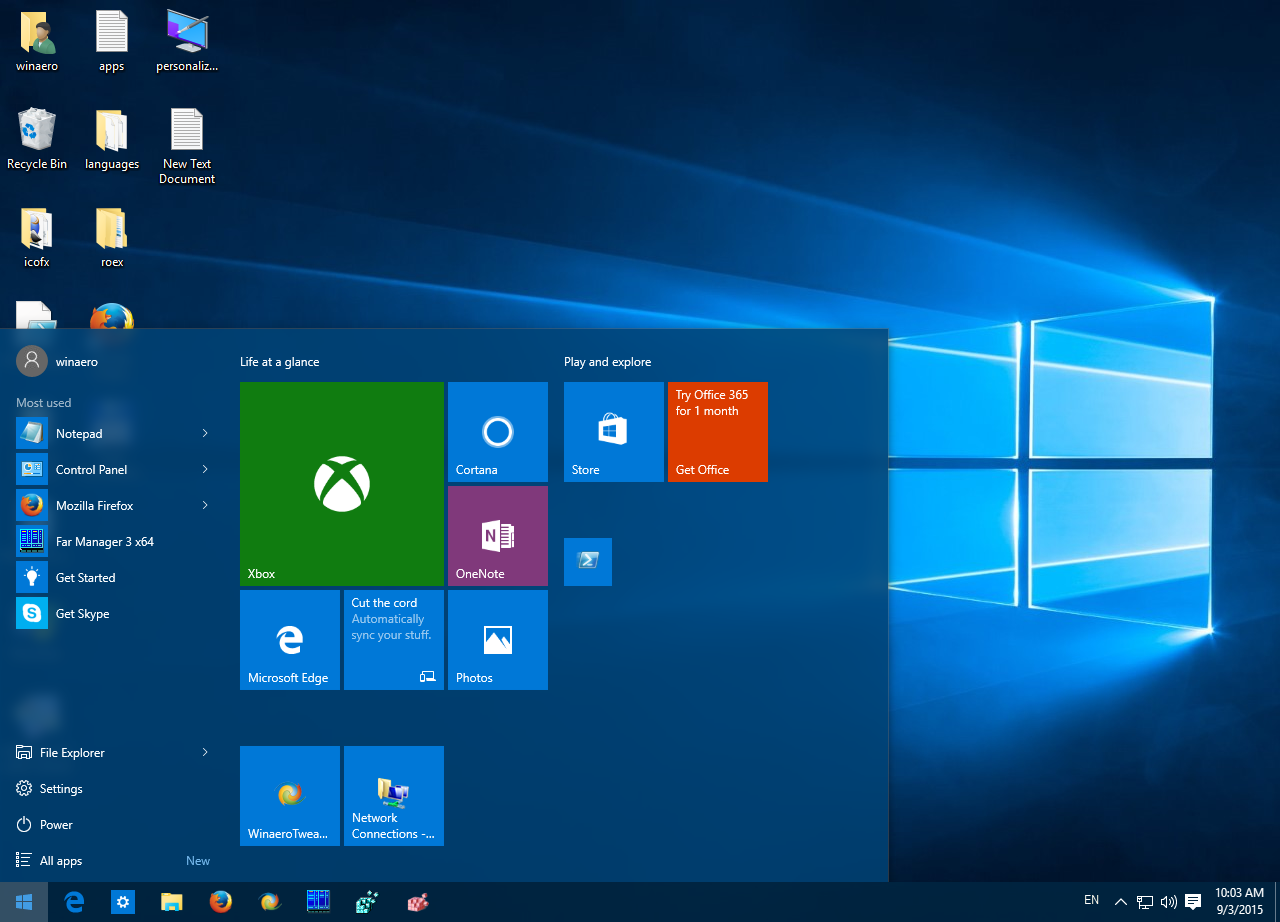Go to Start menu button and right click on it. This will open the contextual menu, after which you need to select Command Prompt (Admin). Once Command Prompt is open, go ahead with the following steps. Type and enter: Powershell Type the following: Get-AppXPackage -AllUsers | Foreach {Add-AppxPackage -DisableDevelopmentMode -Register “$($_.InstallLocation)\AppXManifest.xml”}
Tag: windows 10
Laptop goes to sleep within a few minutes
Having issues with your computer going to sleep when you don’t want it to? Maybe you have already adjusted a few power settings and it still happens. Well (so far) there’s a fix for it. Recently, we have discovered a “hidden” power setting that puts the computer into sleep mode after a couple of minutes […]