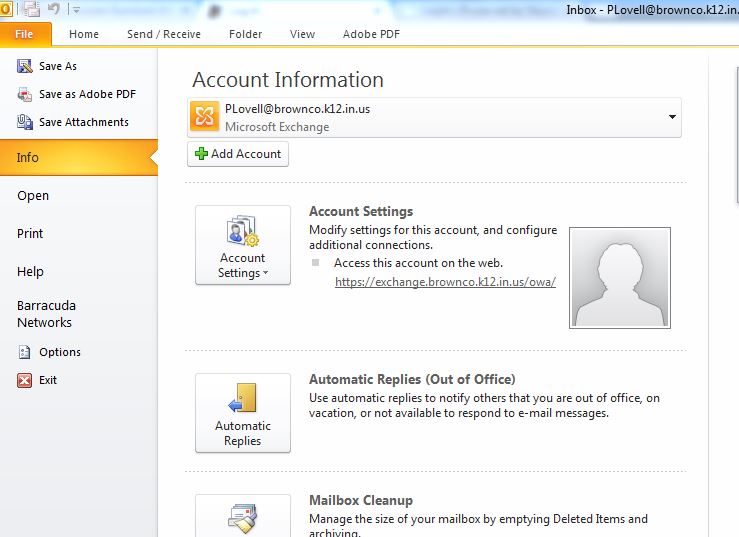Emails in bold are your Unread emails. Outlook, however, has the preview feature which allows you to view the email and your Inbox at the same time without technically opening the email and still marking it as being Read. It you are scrolling through emails, skipping to the ones you want using the keyboard, it will think you’ve read it because the preview has been initiated just by going over it. You can increase the time it takes before it will mark the message as being Read.
- Navigate to View tab and click Options.
- It will bring-up Reading Pane dialog. Enable Mark items as read when viewed in the Reading pane option. Under this option, enter time interval after which it would change status to read. You can also configure other reading pane options such as; on changing selection and using single key. Now click OK to apply changes.
Now the email status will automatically change to Read after specified time.