Parentsquare
Parentsquare is the primary communication tool used by Brown County Schools to send alerts, announcements, and other information to parents. It communicates through email, text, phone, and via the Parentsquare app (iOS|Google Play). Parent accounts are created automatically if you have an email address on file with the school.
- Navigate to Parentsquare.com or download the Parentsquare app on your phone (iOS|Google Play)
- Use the email address on file with the school to Sign Up / Create Password
- You should receive an activation email to complete your account sign-up
Canvas
Canvas is the online learning platform used at BCS. It is used for classroom management and eLearning. Parent accounts are created automatically if you have an email address on file with the school.
- Navigate to the Canvas Parent login from the BCS website
- Click Forgot Password?
- Enter the email address on file with the school and click Request Password
Skyward
Skyward is the main student data center for Brown County Schools. It holds grades, schedules, and family information. Parent accounts are created automatically for most parents.
- Navigate to the Skyward Gradebook login from the BCS website
- Click Forgot your Login/Password?
- Enter the email address on file with the school or your username (firstname.lastname) and click Submit
Securly
Securly is the web browsing filter used for students grades 7-12 at BCS. It controls what sites that a student can or cannot visit based on a specific policy. Parent accounts are created automatically if you have an email address on file with the school.
- Visit securly.com
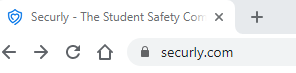
- Click Login > Parent Console
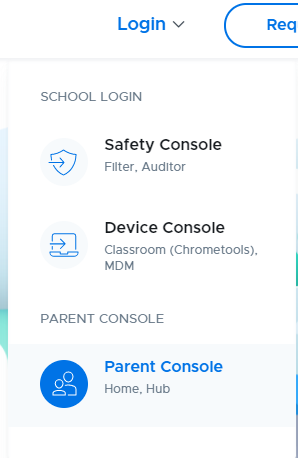
- Click Forgot Password?
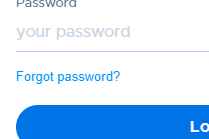
- Enter the email address that the school has on file for you and click Reset Password
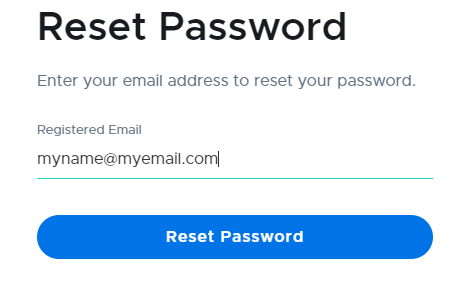
- Check your email for the reset link to set your password and login to Securly!
